
Booklet printing in Abu Dhabi, whether for a business, event, or personal project, requires meticulous attention to detail—especially when it comes to page arrangement. A small error in sequencing can throw the entire booklet off, leading to confusion and frustration. This blog provides a step-by-step guide to help you arrange your booklet correctly, ensuring that the final product is professional and error-free.
Understand the Page Layout
Booklets are printed on large sheets of paper, which fold into halves. This implies that printing does not happen in a simple or direct order, such as the first, second, third page, etc. Rather, they are printed in pairs on each side of the sheet, and when you fold it, the pages fall in the arranged order. You need to know how pages are put together so that you can make sure the pages line up correctly.
For example, in a simple 8-page booklet:
- Page 1 will be printed with Page 8.
- Page 2 will be printed with Page 7.
- Page 3 will be printed with Page 6.
- Page 4 will be printed with Page 5.
Choose the Right Software
Software programs can help you arrange pages for booklet printing. Popular options include Adobe InDesign, Microsoft Word, and Google Docs, which have built-in templates and features that make setting up your booklet easy.
Set Up the Correct Page Size
Choosing the appropriate page size is crucial before you start organizing your booklet. Typically, booklets are printed on A4 or A5 standard paper sizes; however, the finished size of your booklet will be half of that size. For instance, if you use A4 paper, the completed booklet will be A5 in size.
Arrange the Pages Manually
If your booklet has a small number of pages, arrange the pages manually. To do this, you must print out a test version of your booklet and fold it in half. Then, write down which page numbers appear together. This will help you figure out how to arrange the pages for printing.
Here is a simple guide:
- Fold a sheet of paper in half to represent your booklet.
- Open the folded sheet and write down the page numbers on each side.
- Use this numbering to arrange your digital document correctly.
For example, if you print an 8-page booklet, you will notice that page 1 pairs with page 8, page 2 with page 7, and so on. This helps ensure that the pages appear in the right order when they are printed and folded.
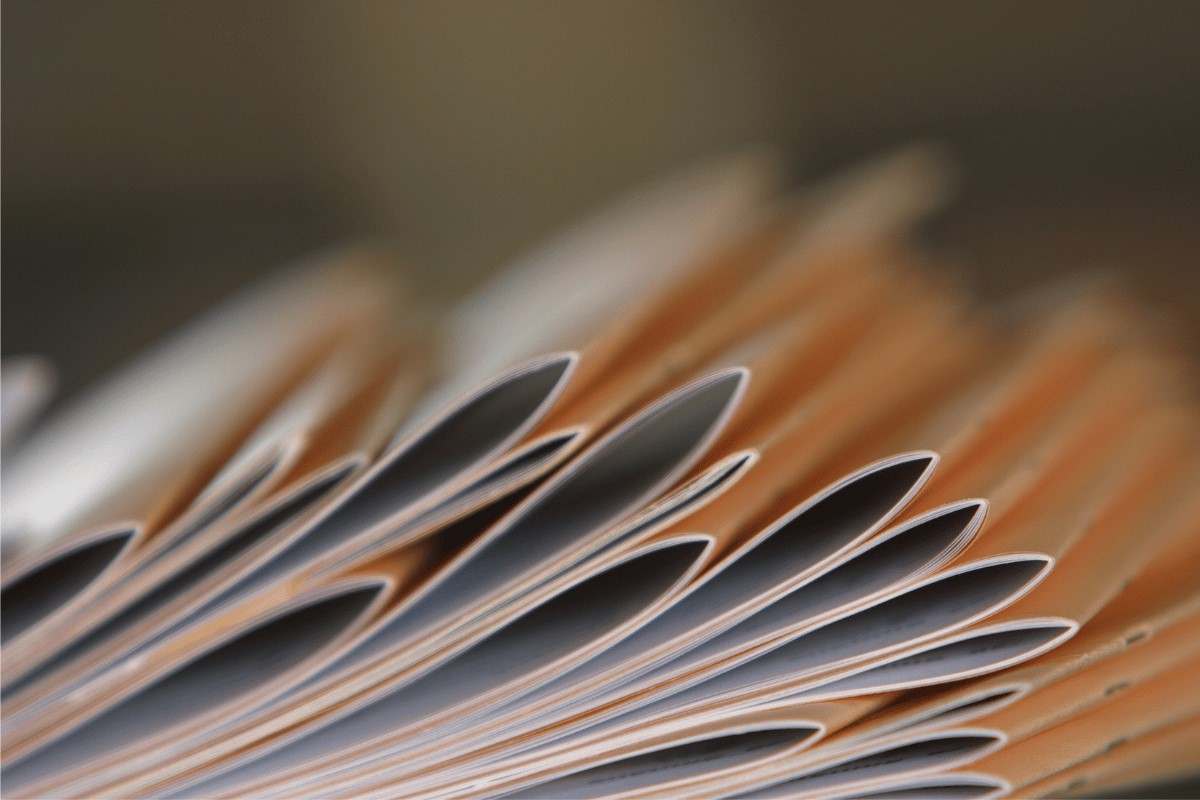
Go With a Printer-Friendly Format
PDF is the most often used format for booklet printing in Abu Dhabi. It preserves the order and ensures that the text and visuals appear the same on a printed page.
Print a Test Copy
Before printing your entire booklet, always print a test copy. This allows you to check for any mistakes in the page order, alignment, or margins. It’s much easier to fix errors in a test copy than to print an entire batch of booklets.
To Conclude
The concept of arranging pages for booklet printing may be initially confusing; however, if you follow these easy steps, your booklet will be printed perfectly. These tips will guide you in making a booklet for business, event, or just personal use look professional and done right.
If you need reliable booklet printing in Abu Dhabi, Dubai Printing Press offers excellent services.

